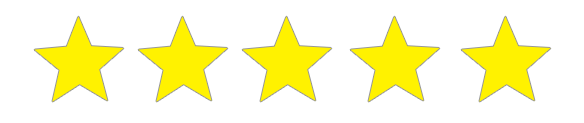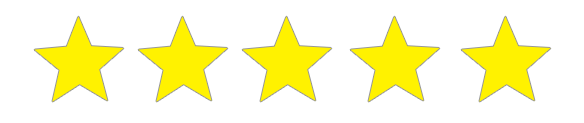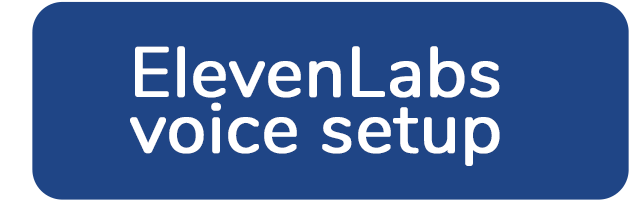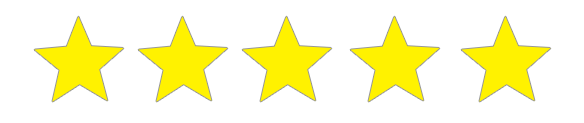
"I love this app! It is the best AAC I have used for those who can read and type. I especially like the rotate text for loud areas, crowds, or with those who are hearing impaired. Highly recommend!"
"Speech Assistant is so easy to use and customize. Love that there are different voices and with the ability to change voice pitch and speech rate. It’s very intuitive and my 85-year old patient, who hates “technology,” was able to use it easily after a 5-min demo!"
"This app is perfect for my severely autistic teenage son. The flexibility is great. This is a very useful, flexible, and stable app."